FAQ
General - POS Systems
A Point of Sale (POS) system is a technology setup used by businesses to streamline sales transactions. It combines hardware like computers, barcode scanners, and receipt printers with software for functions like inventory management, payment processing, and sales reporting. This system improves efficiency and accuracy at the checkout counter, tracks inventory levels, and provides insights into sales trends. It accepts various payment methods and enhances security. Modern POS systems often have cloud-based capabilities for remote management and can be tailored to different business types. Mobile POS options using tablets or smartphones are also popular for flexibility.
Check out our POS options here
Important features in a Point of Sale (POS) system include:
- Inventory Management: Efficiently track and manage product stock.
- Sales Reporting: Generate insights into sales trends and performance.
- Payment Processing: Securely handle various payment methods.
- Receipt Printing: Generate itemized receipts for customers.
- Barcode Scanning: Quick and accurate item entry.
- Employee Management: Track employee sales and logins.
- Customer Relationship Management (CRM): Store customer data and purchase history.
- Integration: Seamlessly integrate with accounting and other software.
- Security: Enhance transaction security and reduce theft risks.
- Customisation: Adapt to the unique needs of your business.
Retailers require point of sale hardware that not only supports their chosen software but also offers flexibility for future growth and technology advancements. From barcode scanners to touch-screen registers, the right POS hardware empowers retailers to deliver exceptional customer experiences, optimise inventory control, and drive overall business success.
It is important to purchase POS hardware that meets your POS software requirements. Each Point of Sale Software provider will have a minimum recommended machine spec and suggested models.
If you are unsure of the recommended spec, please email our team to advise.
A Point of Sale (POS) system typically includes the following components and functionalities:
Hardware:
- Computer or Tablet: The central processing unit for running POS software.
- Barcode Scanner: For scanning product barcodes.
- Cash Register or Cash Drawer: Traditionally used to store cash and coins.
- Receipt Printer: Generates printed receipts for customers.
- Credit Card Reader: Facilitates electronic payment processing.
- Touchscreen Display: Provides an interface for data entry and transactions.
- Input Devices: A keyboard or touchscreen for manual data entry.
Software:
- Inventory Management: Tracks product stock levels and updates them as items are sold.
- Sales Reporting: Generates reports on sales trends, revenue, and other important metrics.
- Payment Processing: Handles electronic payments securely and ensures transaction accuracy.
- Receipt Printing: Generates and prints itemized receipts for customers.
- Barcode Scanning: Allows for quick and efficient item entry.
- Employee Management: Manages employee logins and tracks sales made by individual staff members.
- Customer Relationship Management (CRM): Stores customer data and purchase history for future marketing and loyalty programs.
- Integration with Accounting Software: Often integrates with accounting software to simplify bookkeeping tasks.
Cloud-Based vs On-Premise POS Systems
There are two main types of POS software in the market: Cloud POS and On-Premise POS. Before retailers acquire a POS system, it’s important to research whether on-premise or cloud based POS is suitable.
On-Premise POS: Is installed physically to hardware onsite with data managed on a private company server.
Cloud-Based POS: Accessed through the internet and hosted on a virtual server through cloud computing.
Learn more about Cloud vs On-premise POS Systems here.
There is no ‘one-size fits all’ approach when it comes to choosing which POS system is right for your business. It is important to evaluate the needs of your business when choosing between cloud-based or server-based POS systems.
Yes, if you use our cloud-based POS system, you can access it remotely from anywhere if you have internet connection. This allows you to monitor sales, track inventory, and manage your business operations from anywhere.
For on-premise systems, remote access can be limited and require additional setup. Please reach out to our team for more details on remote access options.
Pricing & Availability
The cost of a POS system varies widely depending on the features and scale of your business. Basic systems can start at a few hundred euros, while more advanced setups will be an investment. Allowing the price tag to dictate the decision is tempting in consideration of costs However a low-priced POS system can end up costing the company more than it’s saved. €0 upfront generally reflects the value of the software provided. You should always consider value rather than cost.
Reach out for a free consultation call with our team here.
Yes, there are free POS systems available, but they often come with limitations. These free options typically offer basic features and may have restrictions on the number of products, users, or transactions you can process. They might also include ads or require you to use a specific payment processor.
Open-source POS software is another option, where the software code is available for free, but you may need technical expertise to set it up and customise it.
Keep in mind that while free POS systems can be a budget-friendly option for small businesses, more comprehensive and feature-rich solutions usually come with a cost. The choice depends on your specific business requirements and budget.
Yes, there may be ongoing fees or subscriptions costs associated with our POS system. Here’s a breakdown of what you can expect.
Software Subscription Costs: Our POS software generally requires a monthly or annual software subscription. Subscription pricing varies depending on which POS software you choose, and which plan you choose.
Transaction Fees: If you process credit or debit card payments through our POS System, there may be transaction fees which are typically a small percentage of each sale. This is completely managed by your payment processing provider.
Optional Add-Ons or Integrations like eCommerce or Accounts package integration, may involve additional subscription fees managed by the respective third-party provider.
We strive to keep our pricing transparent, so you’ll always know what to expect.
Implementation & Set-Up
The time to implement a new POS system varies depending on your business set-up and the complexity of your requirements. For most businesses, process is a couple of days.
For businesses with multiple locations or customised set-up, implementation may take a bit longer.
Our support team is here to assist every set-up of the way to ensure a smooth and efficient implementation.
Yes, we offer free demos of our POS system. Our demos are a great opportunity for you to take a look at key features and functionalities of our POS system, allowing you to see how it can work for your business.
To schedule a demo, please book here, or give our team a call on (01) 629 6058. We’ll be happy to guide you through the system and answer any questions you have.
System Compatability & Integration
Our POS hardware is compatible with a wide range of hardware. In many cases, such as our cloud POS options, you can use it with your current existing equipment. To confirm compatibility, please contact our team with details and spec of your current hardware. We’ll be happy to help determine if your current set-up will work with our software or if new hardware is needed.
Our POS software integrated with many popular payment providers, including AIB Merchant Services, Worldpay, Paymentsense, Payzone, and more, to offer flexibility and seamless transactions. Check out our payment providers here.
Yes, our POS software can facilitate integration with many eCommerce platforms, including Shopify, Woocommerce, and Magento, allowing you to sync inventory, manage online and in-store sales, and streamline order processing.
Learn more about eCommerce integrations here.
Support & Maintenance
At Positive Retail, we understand that in the fast-paced world of retail, uninterrupted point-of-sale functionality is crucial. That’s why we offer top notch POS system support services to ensure your business runs smoothly and efficiently.
Positive Retail provides support in-house, our helpdesk team are based in Dublin, Ireland. Our team has extensive experience across multiple POS software suites such as RMS POS, Retail Management Hero, MyPos Connect, Lightspeed POS, LS Retail and All Orders.
Our helpdesk support is open Monday to Friday 8:30am-5:30pm, with emergency cover on evenings and weekends.
Our helpdesk support is available Monday – Friday 8:30am – 5:30pm. Emergency cover is available on weekends and evenings.
Our standard ticket response time is 2-4 hours. Positive Retail use Freshdesk ticketing system to assist clients. When submitted, tickets are allocated a priority rating and actioned according to this.
We encourage clients to call us on (01) 629 6058 if tickets are urgent.


Testimonials