Retail EPOS System Buyers Guide
An EPOS system is the beating heart of your business and operations. Finding the best retail epos system can be challenging. The right EPOS system can manage everything from purchasing, inventory management, customer accounts, staff tracking and much more. It is a large investment and commitment for a business so it’s important to get it right. Trust us, all POS are not created equally.
Purchasing an EPOS system can be a daunting task, the market is flooded with options making it difficult to know which one is right for you.
Below are our top tips when researching a new system.
1. Evaluate Your Business
Before contacting Retail EPOS System providers, you should evaluate current business operations. Answer these questions to know exactly what you’re looking for.
What does your current system lack or do poorly?
Knowing the pain points of your current system will avoid them in the future. List the functions that need to be streamlined.
What functionality is important to you?
Does your business have special requirements or operations? Write down any needs you have, for example, AR Accounts management, gift vouchers, customer loyalty, multiple price levels or stock management. Make sure you see the flow of the functionality that is critical for your business, communication is critical for example “Customer Account Management” means one thing to you and possibly something else to another, clarify with questioning.
What reports do you need?
Know what level of data and analytics you need from your EPOS system. List the daily reports required and any additional you would like to see.


Evaluation continued.....
Do you plan to grow and expand the business?
Ensure to ask if the retail epos system is easy to scale and the cost involved in expanding.
What integrations do you need?
Items such as credit card terminals and eCommerce platforms can be integrated within EPOS systems. Ensure to ask what integrations are available and the costs are involved.
How old is your current hardware?
Make a hardware list. Some systems require you to buy hardware others will work on your existing equipment. Unless you plan to upgrade hardware, before purchasing ensure your hardware and peripherals are compatible.
Have this to hand when making sales calls to evaluate costs and options.
What is your budget?
The price of an EPOS system greatly differs from supplier to supplier, based on functionality, professionalism, the experience of the POS provider etc. It is important to be transparent and realistic about budget, this will avoid time-wasting and help rule out systems. EPOS software can be bought on subscription or perpetual licences. In the long term, perpetual licenses are more cost-effective.
With this info write down the features, services and functions needed for your business. Use this to navigate sales calls and eliminate systems that don’t meet your needs.
2.Request a Live Product Demo and References
Always request a live demo! Visualising the software and viewing functionality is the easiest way to know whether a system is suitable. Use the list of features and functions above to navigate the demo and requirement questions.
After the demo request client references to get a current client perspective on the provider and software.
Click here if you would like to demo with us!
3.Data Security

It is important to understand if an epos system is cloud-based or server-based, not only for security but also for continuity of service if say the internet goes down, many will say they have offline capabilities but do they?
A server-based epos system is installed physically to hardware onsite with data managed on a private company server.
A cloud-based epos system is accessed through the internet and hosted on a virtual server through cloud computing.
There is no one size fits all approach, it is important to evaluate the needs of your business when choosing between cloud-based and server-based systems.
Learn more here.
4.Provider Location and Clients
It is important to profile providers. Ask if the supplier has worked with companies in your sector and industry before. Are they experts in the field? Often companies with clients in your industry will offer more insight and serve you better.
Ensure to ask where the provider is located, especially the aftersales support office. Many providers choose to outsource support overseas which can affect the level of support received.
Read more about support at Positive here.
5.Aftersales Support

Support provided needs to match your needs.
Are you and your team technical?
It is important, to be honest about the level of support you will need within the sales process. This will ensure the provider can meet your requirements.
Ensure you are clear about what is and isn’t included within an aftersales support contract to manage expectations.
6.Compare and Audit Systems
Once research is finished it’s time to evaluate your options.
Create a spreadsheet of providers and evaluate across the following criteria.
- Clients/expertise in the sector
- Features and Functionality
- Reporting and Analytics
- Credit card Integration (If applicable)
- ECommerce Integration (If applicable)
- Location and Aftersales Support
- Scalability (if applicable)